


How to Create a Progress Circle Chart in Excel - Dynamically Display Percentage of Completion

Speed up your Excel workflow by adding shortcuts to the Ribbon in Excel. Personalize the Quick Access Toolbar and arrange icons for the commands you use most frequently. Get to your favorite commands and shortcuts in fewer clicks by adding them to a custom group on any tab in Excel. In this example, we create a custom group on the Home tab next to the font area on the Ribbon where we place the Strikethrough command.

Learn how to create fillable forms in Google Docs including form elements like text fields, dropdown list selections, and checkboxes.

Create Date Countdown in Excel - Countdown Timer of Days Remaining
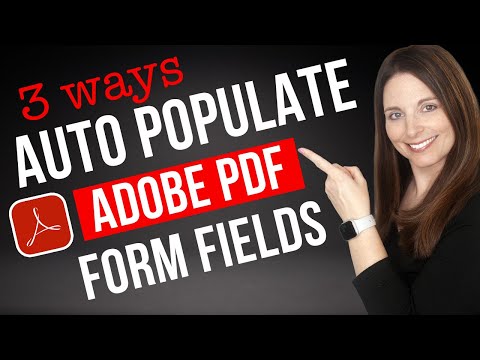
Auto Populate Form Fields in Adobe PDFs - Repeating a Field in Other Parts of Your PDF

How to create a master sheet table of contents in Excel that has hyperlinks to all the sheet tabs in your workbook.

How to Export PDF Form Field Data from Adobe Acrobat Pro to Excel

How to Add a Calculated Field to a Pivot Table in Excel - Profit Margin PivotTable Formula Example

How to Create Pivot Tables in Excel to Analyze Data - Pivot Tables Made Easy for Beginners

How to Hide Confidential Data in Excel - Hiding Social Security Numbers & Credit Card Numbers

Excel Power Query Tutorial - Combine multiple sheets and set up automatic report formatting

How to Pull Data into Excel Reports from Another Spreadsheet with VLOOKUP and XLOOKUP

How to Enhance Your Presentations with Microsoft 365 Stock Images and AI-Powered Designer in PowerPoint

Learn how to insert a photo or picture into the Header & Footer in Word, then crop your image into a circle shape.

Automate reports in Excel with Office Scripts so you can run a report, click a button, and automatically apply all formatting to your report.
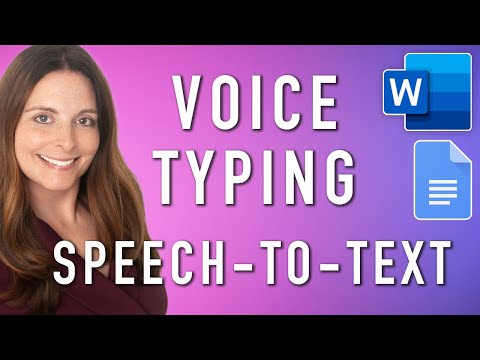
Learn how to use voice typing and dictation speech-to-text technology to type without using your hands in Google Docs and Microsoft Office apps like Word, Outlook, PowerPoint, and OneNote

Learn how to create and track a basic Inventory List in Excel with this step-by-step tutorial.
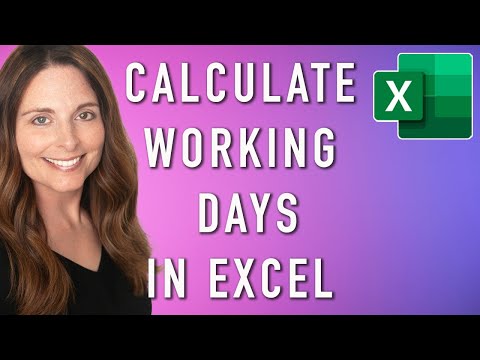
In this Excel tutorial, you'll learn how to calculate the actual working days between a start and end date while excluding weekends and holidays.